
 |
 |
 |
 |
 |
 |
 |
 |

|
|
|||||||||||||||||||
| |||||||||

Description Accessories Files FAQs

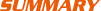
The Yaesu FTA-250L is an extremely affordable, compact (COMM ONLY) Airband transceiver. Featuring an extremely rugged Polycarbonate housing with an IPX5 Waterproof rating for use in harsh environments with rain, splash and spray. Loud 700mW audio output guarantees that radio calls will not be missed even in noisy environments. 8.33kHz Narrow Band capable, with a huge programmable 250 channel capacity memory bank. The FTA-250L comes programmed with Yaesu's exclusive E2O Easy to Operate menu system making the radio a pleasure to operate without the use of a manual. The intuitive operating system is further complimented by the high resolution Dot Matrix display and the bright, fully Lit, sunlight viewable backlight. Value packaged with a High Capacity (1950mAh) Li-ion battery, Headset adapter, belt clip, 100-240VAC charger, 12VDC charger / power cable, with drop in charging cradle. The Yaesu FTA-250L is backed by a industry leading 3 year warranty.

Now Meets MIL-STD-810F The FTA-250L has now been tested and complies with the Military Standard MIL-STD-810F. Similar to commercial Land Mobile radios, all current Yaesu Airband Transceivers have been tested for durability against Low temperatures, High temperatures, Shock, Vibration, Dust and Rain, ensuring many years of rugged use.Compact sizeIn response to the huge demand for a compact Airband transceiver, Yaesu has responded with our smallest airband transceiver yet, at only (2.1" W x 4.1" H x 1.2" D) the FTA-250L is guaranteed to fit in the smallest of places.250 Memory ChannelsNow with an expanded memory bank the FTA-250L can now store up to 250 memory channels for quick and easy recall, making this transceiver a pleasure to operate for heavy avionics users.High-Capacity 1950mAh Li-ion batteryThe FTA-250L comes packaged with our largest capacity battery yet. measuring in at 1950mAh, even heavy radio users are guaranteed to have a radio that will keep going strong all day long.
Aviation \ Brochures
Air Band Transceivers Product Catalog (2109) ( 4.95 MB )
Aviation \ Manuals \ Owners Manual
FTA-250L Owners Manual_2404 ( 2.08 MB )
Aviation \ Manuals \ Owners Manual
FTA-250L Operating Manual Spanish ( 5.39 MB )
Aviation \ Product Images
FTA-250L Front View ( 2.25 MB )
Aviation \ Product Images
FTA-250L Side View ( 2.16 MB )
Aviation \ Software
FTA-250L YCE016 Programming Software (V1.0.0.3) ( 3.73 MB )
Aviation \ Software
SCU-37 Programming Cable USB Driver ( 6.54 MB )
When I press the talk button (PTT) my radio’s display will shut off and restart. Why does this happen?
Can I leave my radio on the charger constantly?
How do I store my radio to help protect my battery life?
I am using a headset with my aviation radio, but my voice is not being sent out. What am I doing wrong?
Why can others not hear me when I transmit?
How much range can I expect from my radio?
|
COPYRIGHT©2003-2025 Yaesu USA.
|